Your Step-by-Step Guide to Tech Pack Flat Sketches
Time to read: 16 minutes
Ron Lach, Pexels
Sketches are the fashion designers’ means of communication with themselves and with their teams. Drafts, for example, are intended to help designers generate ideas, come up with solutions, and roughly translate them onto paper for later use. In contrast, final sketches — such as flat sketches that go into tech packs — are meant to present a clear explanation to those involved in fashion production.
If you want to become a skilled fashion designer, it’s important to learn as much as you can about the technical design process and understand:
What is a flat sketch in fashion, exactly?
What role does it play in a clothing tech pack?
How to draw flat sketches… In Illustrator or by hand?
This article will answer all of these questions and more, providing you with the tools you need to start putting your fashion ideas on paper (or on-screen).
What Is a Flat Sketch in Fashion?
A flat sketch (or technical flat) is a line drawing, typically black-and-white, that shows your sketch as if your product were laid flat on a surface. It’s essentially your clothing’s blueprint.
Flat sketches are traditionally used in tech packs because they are specific and drawn to scale, allowing your team to understand exactly what the finished product should look like.
Do not confuse flats with floats. A float, also known as a portfolio flat, is a fashion sketch that lacks a figure. It is not used in a clothing tech pack, but it’s an excellent addition to a presentation, to display color or texture. Some examples of floats can be seen here, in a fashion designer’s work for Nike, and in these catalog pages from an activewear company.
Nowadays, flat sketches are used in different catalogs for buyers to see (like on websites that allow you to create custom T-shirts). In order to avoid making several design versions from scratch, designers often create stylized flat sketches of garments — to be used externally. They add a bit of shadow and movement to give the technical flat some personality while remaining mindful of its accuracy. On the other hand, when creating a tech pack, they keep the designs as simple as possible.
Differences Between a Flat Sketch and a Fashion Figure Sketch
At some point, you may be wondering: why do I need to know how to make figure drawings if the clothing tech pack only requires flat sketches?
In essence, they serve different purposes. For starters, a fashion figure sketch is meant to provide a general idea about the styling or mood as well as the purpose or season of the clothing.
Second, figure drawings allow you to create and test different color combinations on various models, as well as see how the fabrics drape on the body. Flat sketches, on the other hand, are, well, flat — two-dimensional, and in black-and-white. They are not meant to be eye-catching, but rather practical, adhering to specific drawing conventions in order to be understood by anyone working in fashion around the world. In fact, flat sketches and tech packs, like Pantone color codes, should be universally understood.
Last but not least, a fashion figure sketch is a great way to showcase your style and creativity as a designer. Not to mention, it’s an excellent addition to your portfolio if you are looking for a job in fashion design.
Therefore, as a skilled fashion designer, it’s useful to have a good grasp of both drawing styles and be able to transform designs from one style to another. After all, design is an iterative process, and you have a lot to figure out before sending a tech pack to your factory.
Hand-Drawn Vs. Digital Flat Sketches — Which Ones to Include in Your Tech Pack?
Croquis drawing. Michael Burrows, Pexels
Like most industries, fashion has undergone a complete digital transformation. Leaders in apparel, footwear, and luxury (AF&L) industries recommend adhering to this trend in all areas, from product development to building your eCommerce platform. As such, when it comes to production, software like Adobe Illustrator will help you work faster and more seamlessly.
Ultimately, you get to choose the right medium for your sketches based on experience, budget, work volume, and preferences.
Drawing Flat Sketches of Garments 101
Student’s Manual of Fashion Drawing (Public Domain Book)
Whether you want to stick to hand-drawn sketches for now or dive into Adobe Illustrator, the basic principles remain the same.
Creating Flats Templates
Making your own flat templates is a useful step in designing flat sketches. You essentially have the croquis at hand — front and back views, for example — on top of which you can create the contour of your garment. Most fashion designers use flat templates for both hand-drawn sketches (putting tracing paper over the croquis), as well as digital sketches in Adobe Illustrator (where they can lock a template layer).
Continue reading to learn about our fashion drawing templates!
Drawing to Scale
Using graph paper to draw a piece of clothing to scale is essential for accuracy — your drawing software workspace will have one as well.
As a general rule, adult clothing is typically designed on a 1:8 scale, while children's clothing is designed on a 1:4 scale. For example, if you want to represent a 30″-long dress, that would be equal to 3.75″ on paper (3 3/4″) for the 1:8 scale and 7 1/2″ for the 1:4 scale. Smaller accessories and personal goods can also be drawn at the 1:4 scale.
When in doubt, remember the formula: d/D=1/S, where d is the distance on the blueprint, D is the distance in real life, and S is the scale factor.
Measurement Points
Measurement points are an important factor in technical design because you must write down all the important dimensions of your garment when creating your tech pack. Based on the measurements for your sample size, you should calculate the equivalent dimensions for all the other sizes. Contact a technical designer or patternmaker to assist with this.
In the drawing above, you can see some examples of measurement points using the high point shoulder (HPS) as reference. In the UK this is what’s known as the side neck point (SNP):
A. Body length from HPS
G. Shoulder drop from HPS
H. Shoulder length
How to Draw Flat Sketches in Illustrator — Tools and Hacks for Your Tech Packs
As we mentioned at the beginning of this article, knowing how to create digital sketches is a sought-after skill in today’s designs, particularly with the rise of augmented reality. But even in our grounded reality, the digitalization trend is visible in all creative fields, and designers who fall behind may miss out on opportunities.
There are many free tutorials online that you can follow along if you want to learn Adobe Illustrator from scratch or improve your skills.
Some essential steps to remember when designing in Illustrator are:
Begin by uploading a flat body or silhouette template to the program's workspace;
Create and ‘lock down’ a symmetry line;
Layer the clothing on top of the template (or rather on one half) by creating basic shapes and then rounding them where needed;
Mirror the design using the guideline;
Add all appropriate details (labels, pockets, zippers, seams, and buttons or snaps — remember to group the buttons);
For more complex designs, create front and back-view flats, as well as side-view flats;
Intricate or unusual details on the design will need their own larger sketches with zoomed-in points of view.
If you are looking for more specific design tips and AI commands, check out our article: “The Best Apps, Tools & Hacks for Your Tech Packs”.
Other Resources
Whether you prefer traditional or digital technical flat sketches of garments, we highly recommend the following books:
Technical Sourcebook for Designers, by Jaeil Lee and Camille Steen – even though tech packs are not officially regulated, there are certain drawing conventions you should be aware of, which you can learn about in this indispensable book;
The Human Figure: An Anatomy for Artists, by David K. Rubins – learning a bit of anatomy is essential for drawing well-proportioned models and clothes;
Find more of our recommendations here.
Design Your Fashion Collection Easily with Our Flats and Fashion Drawings Templates
Studying this quick guide on flat sketches will certainly bring you closer to launching your first fashion collection.
If you’re still stuck, check out our online courses and templates in our store — free resources are included!
We enjoy helping independent designers and fashion companies in creating tech packs. This includes strategizing the designs and materials, as well as drawing digital flat sketches. If you need a helping hand with your tech packs, don’t hesitate to get in touch!
Flats and Fashion Drawing Templates for Easy Design
What’s better than practicing your technical drawing skills while getting your fashion collection ready?
Download our flats and fashion drawing templates bundle now. You will receive traceable figure templates, flat sketch templates, and tech pack example sketches to use in your factory-ready tech packs.
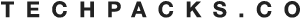

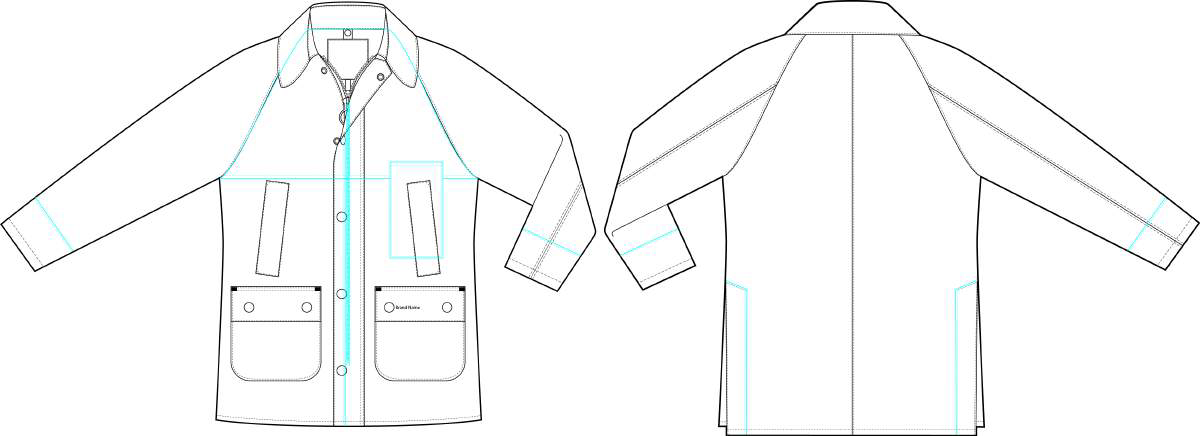
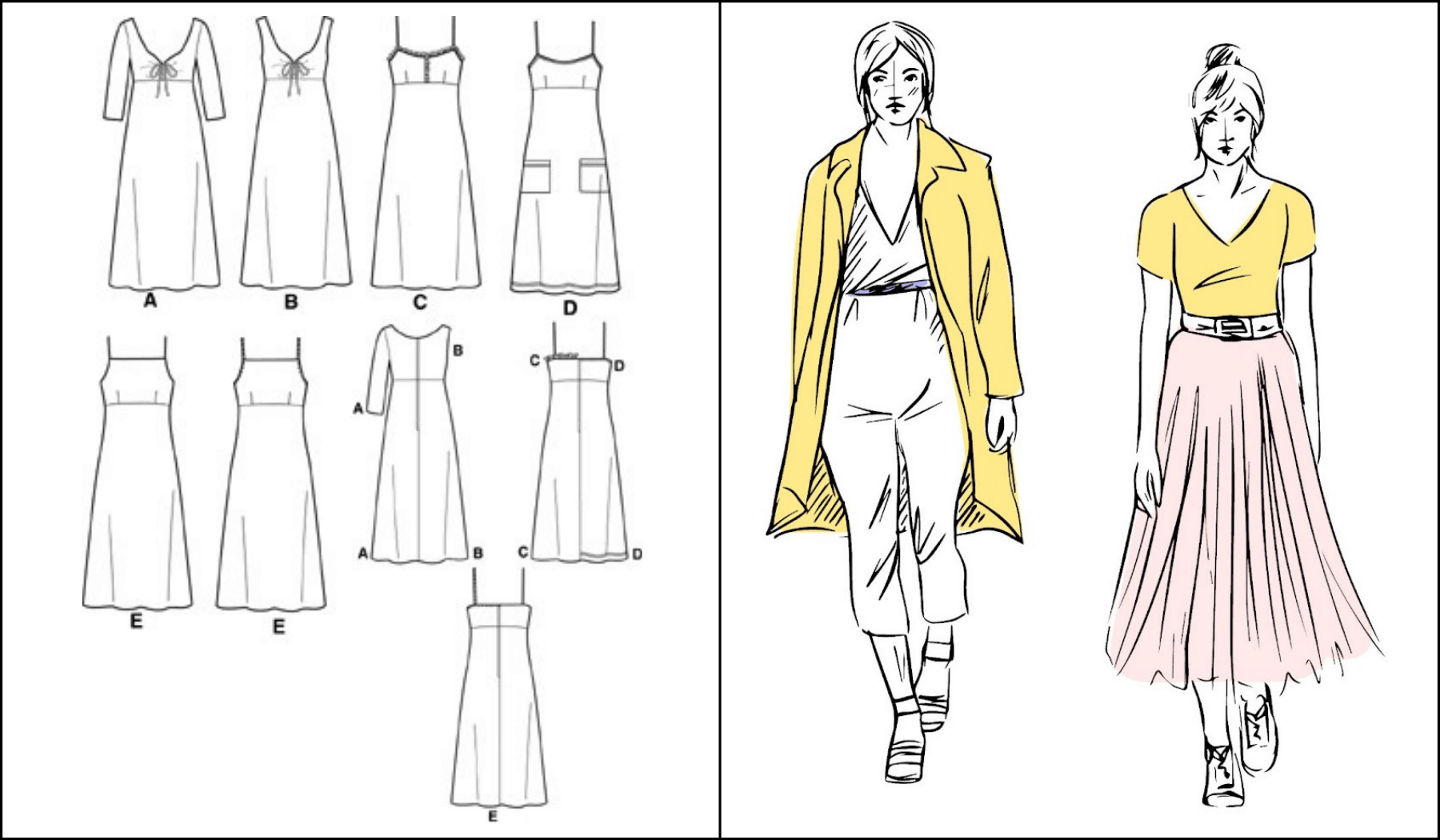

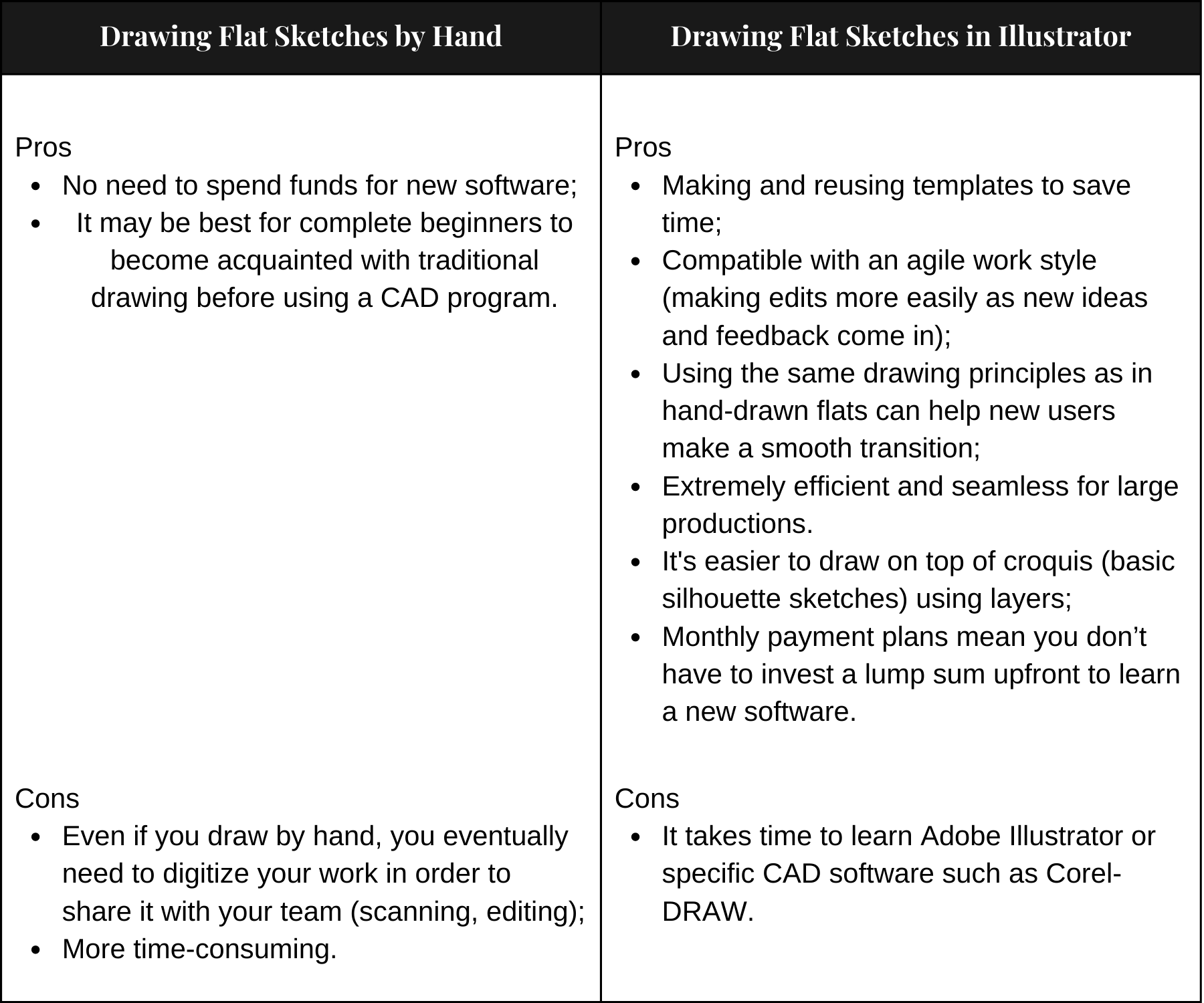
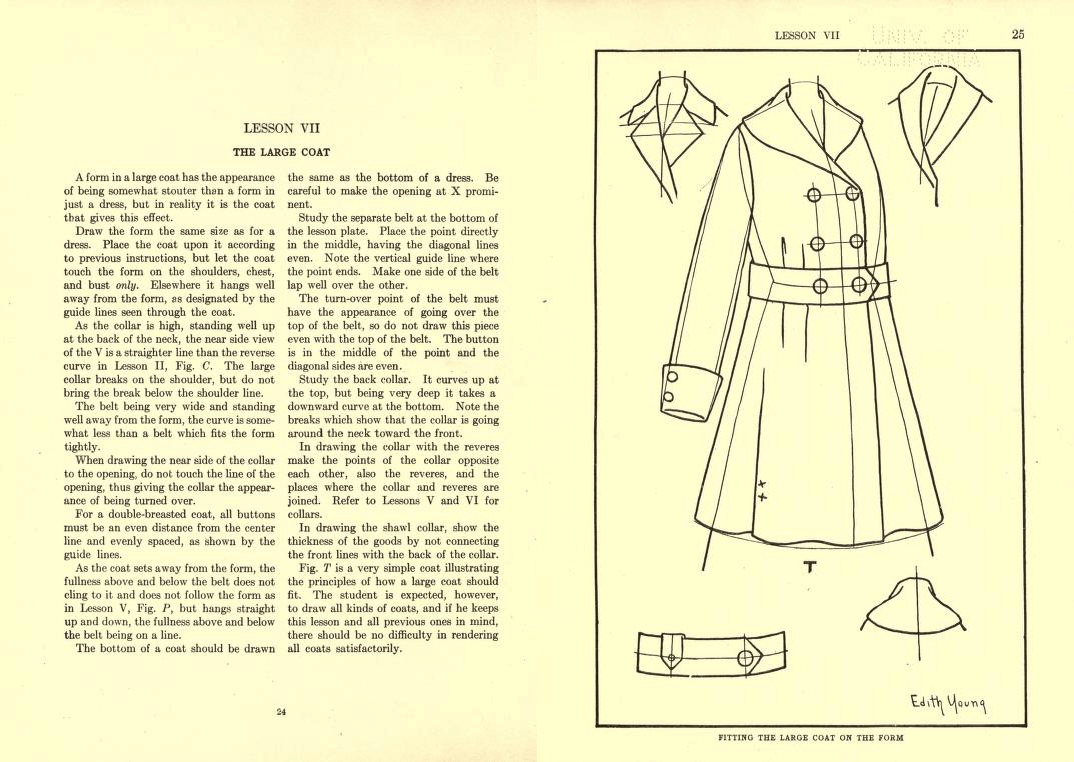












Author Bio
Tech Packs Co founder Belinda is a technical fashion designer from London, now based in Los Angeles. Belinda had her first job in fashion at the age of 15, fixing swatch cards together. Since then, Belinda has been designing & creating tech packs for more than a decade... for household name brands and independent designers alike.